Why ControlUp Edge DX Could Be Your Most Important Monitoring Tool
Let’s jump back a few years to 2017. COVID-19 was not yet a thing, and we trudged, daily, to the office to work at our desks. There, we most likely had a thin client, and from there, we signed into the digital workplace, which was often powered by Citrix or VMware. In 2017, all I did was create these types of environments, and the first time a client asked me if they could replace their thin clients with laptops, I was, to say the least, highly skeptical.
Let’s jump ahead five years to today. Now, 99 percent of my clients have replaced all their thin clients with laptops. People work where and when they want and do more and more work locally, directly from the laptop. This transition to laptops has not always gone smoothly. Still, with the help of workspace portals, cloud data, and SaaS applications, you can make a great success of the transition.
This blog will look at ControlUp Edge DX, how it can make the transition even smoother, and how you can get back in control of your total IT environment.
For the last couple of months, I have been busy transforming a large municipality in the Netherlands into a modern workspace based on laptops. One of the significant challenges in doing this is the application landscape of such a customer. 40 percent of their applications are SaaS apps that can be accessed easily from the laptop, but 60 percent are legacy applications. The way we solve this is with a workspace portal and published apps.
First, we create a central application publishing environment (e.g., Citrix, VMware, AVD, etc.). From this environment, we can publish the 60 percent of legacy applications as published apps. Then we add these applications to the workspace portal and make shortcuts to the other 40 percent SaaS applications. This way, the end-user has one portal with 100 percent of the applications. This is a great solution for the end user, but it creates extra challenges for the IT department, because now, they need to manage and monitor two environments: the central publishing environment and the local laptop environment. There are, of course, a lot of tools that help manage these environments, like Microsoft Endpoint Manager and Citrix DaaS (formerly Citrix Virtual Apps and Desktops or “CVAD”). But when it comes to monitoring the environment, it falls short. Well, with ControlUp Edge DX, there is a solution!

As many of you know, ControlUp has delivered one of the top-tier solutions to monitor virtual environments like Citrix for years. ControlUp has always done this with their Real-Time Console and Insights, which allows you to get a complete view into your environment’s performance and deliver the best digital user experience possible.
The ControlUp automation engine is one of the best examples of self-healing automation I have seen. And the ability to run scripts, remote shadow, and send messages on user sessions is a must-have for every help desk. But this is all within the virtual environment. And if we look at the customer case above, this means we only monitor 60 percent of the applications and environment.
This is where ControlUp Edge DX comes in. Edge DX is a monitoring tool for your physical Windows-, macOS-, IGEL-, and Linux-based devices. You can now monitor the performance of your users’ laptops and give them the best physical endpoint experience possible. With ControlUp, you gain 100 percent insight into the total environment. Now you can feel in control while moving more and more applications and workloads directly to the users’ devices. This makes ControlUp Edge DX one of the most powerful tools in your monitoring arsenal. Allowing you to deliver the best digital employee experience possible.
Let’s look at some of the handiest features of Edge DX.
First off, Edge DX does everything you expect a performance monitoring tool to do. It shows the CPU, RAM, and disk usage of all the physical devices. It shows loading times, as well as sign-ins and applications. It shows reboots and uptime—all the stuff you expect of a monitoring tool. But it also comes with some unique and handy features like:
Wi-Fi monitoring
Working with published and SaaS applications in a workspace portal from a laptop is great. But it does require a good and stable internet connection to perform well. On most laptops, people get to the internet with a Wi-Fi connection. For this reason, having line of sight into the Wi-Fi connection of the end user is essential. Just imagine getting a call from an end-user that they have a performance issue with their published apps and SaaS application. Now imagine how powerful it would be to be able to see the name, speed, latency, and signal strength of their Wi-Fi signal. With Edge DX, you don’t need to imagine it. Instead, you can find the end-user and see their connection details.
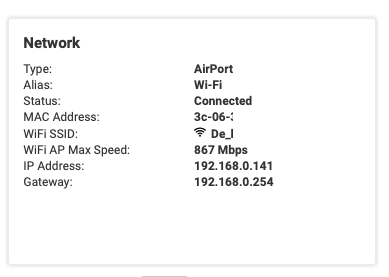
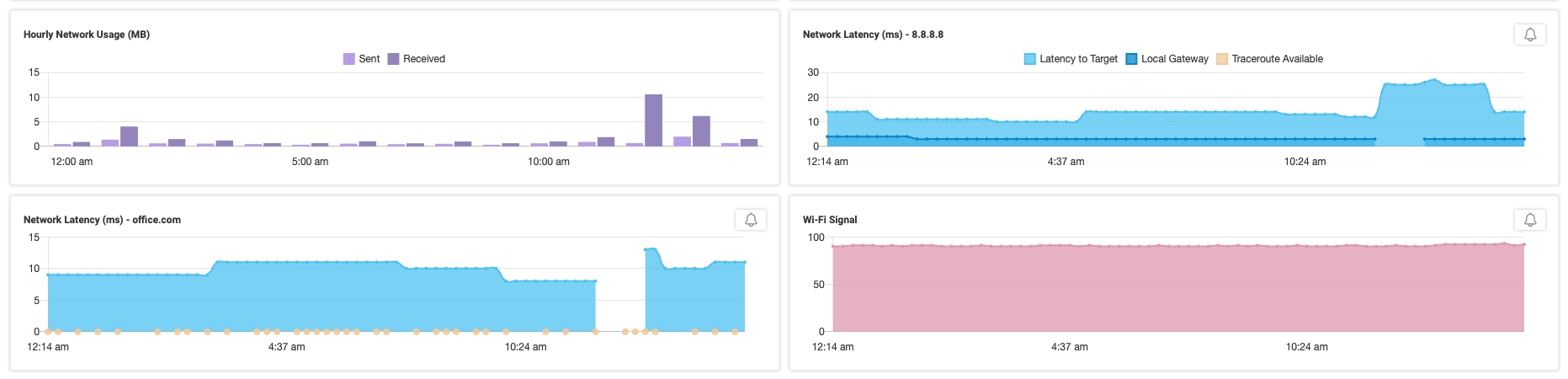
This is an extremely powerful function of Edge DX and will be more and more important when moving work to the cloud and the laptop.
Remote support and scripting
Another area where Edge DX shines in is how it allows you to help end users. For example, it has out-of-the-box support tools like remote control / shadow and sends messages.
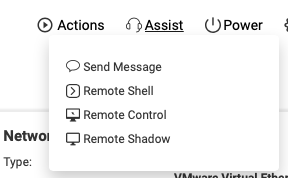
It also allows you to open Remote Shell, giving you access to the remote console of the devices. This way, you can perform actions, like rolling out a Chocolatey software package. But that’s not all! Just like ControlUp Real-Time, Edge DX comes with an automation and scripting engine built in. From the actions button, you can quickly and simply run scripts on an end-user’s device.
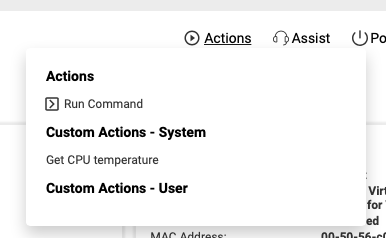
But that’s still not all! You can not only run a script from one device, but from the script tab, you can download new scripts from the ControlUp library or enter your own scripts, and run them on multiple devices from a schedule, making this a powerful option to manage all your devices.
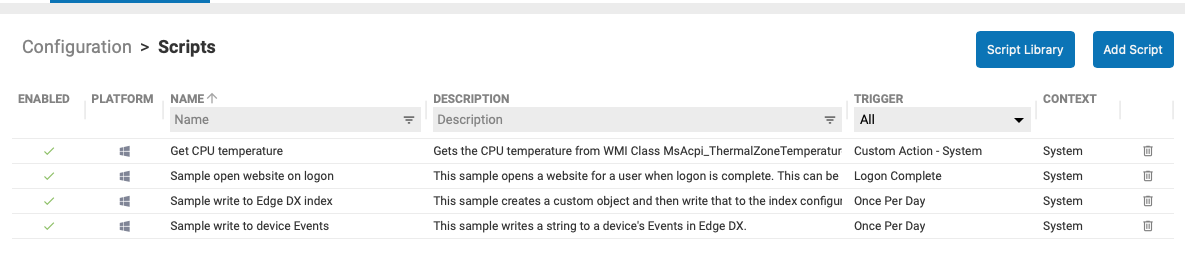
Reports and missing patches
Another great feature is the reporting feature. It has built-in reports about your environment, and you can create your own custom reports.
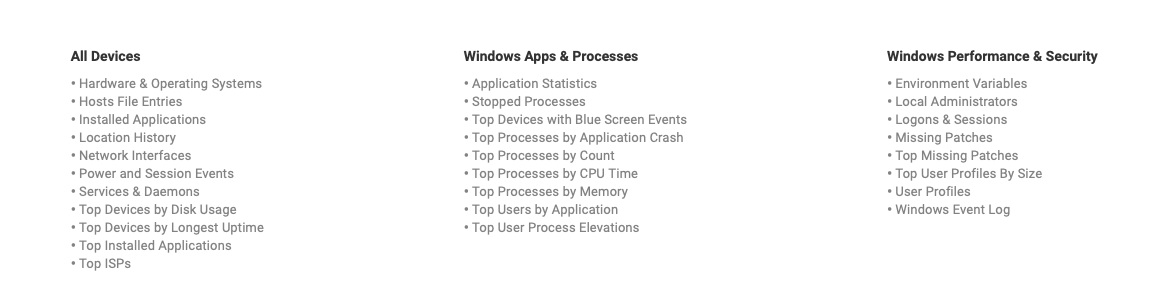
One of my favorite reports is the Missing Patches report, which shows you all the missing patches in your environment. Then with scripting, you can force the installation on the patches.
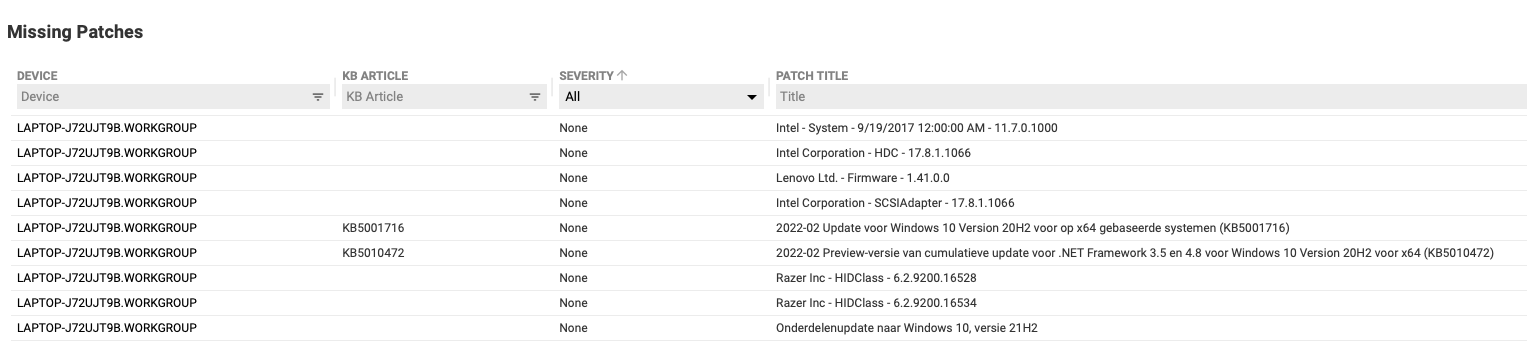
One last thing I want to point out is how well ControlUp Edge DX works with macOS. Most monitoring and management software I know is not feature-rich on macOS. But all features I’ve written about above—including remote control, shell access, and scripting—work directly on macOS. This makes it a super monitoring tool for a BYOD environment with various end-user devices.
Learn more about ControlUp Edge DX
I hope this was informative. For questions or comments, you can always leave a reaction in the comment section or contact me:




