Sync RES ONE Workspace from production to test environment package
Ever wanted to create a RES ONE Workspace test environment from your production environment with one click ? Or just want to keep your test environment in sync with your production automatically? Now you can! I created a package (runbook) which works in RES ONE Automation to do this.
Download the package here from the Ivanti MarketPlace.
After downloading the package from the Hub you need to extract the package. You can do that with the RES Package installer tool found here. After extracting the package you can import the Building Block XML into RES ONE Automation. Under Variables you will have a new variable called RESONEWorkspace-admin:

Edit the variable with a user who is at least Technical manager in RES ONE Workspace and has write access to the path to which production and test environments can read and write.
Under runbook you will have a folder, Workspace-Guru and under that a runbook, RES ONE Workspace – Sync production 2 test.
![]()
With a right mouse click on the runbook you can schedule it. Now you need to fill in the following parameters:
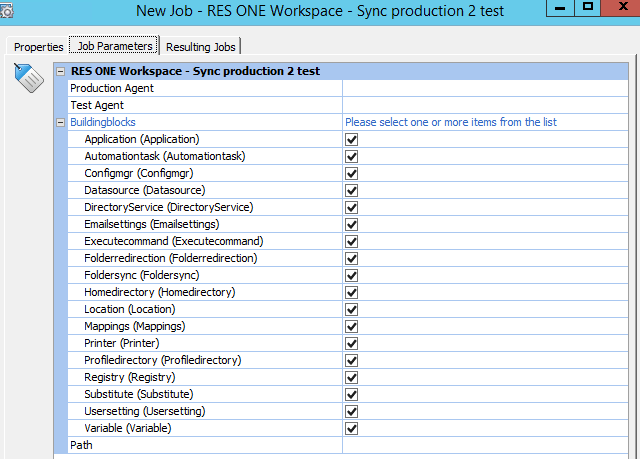
- Production Agent = A RES ONE Automation Agent with the RES ONE Workspace Console installed in the production environment.
- Test Agent = A RES ONE Automation Agent with the RES ONE Workspace Console installed in the test environment.
- Buildingblocks = Here you can select which items to sync from production to test.
- Path = Fill in a path to which the test environment, the production environment and the RESONEWorkspace-admin have read and write rights. For example the \\Domain\Sysvol directory.
Now you can run the runbook. It will create building blocks from the selected items in the production environment and import them to the test environment.
I hope this was informative. For questions or comments you can always give a reaction in the comment section or contact me:





Hi Chris,
The link to the RES Hub isn’t working anymore. I think it must be the following link: https://marketplace.ivanticloud.com/packages/Sync.production.2.test.RES.ONE.Workspace.with.RES.ONE.Automation/
Regards,
Simon